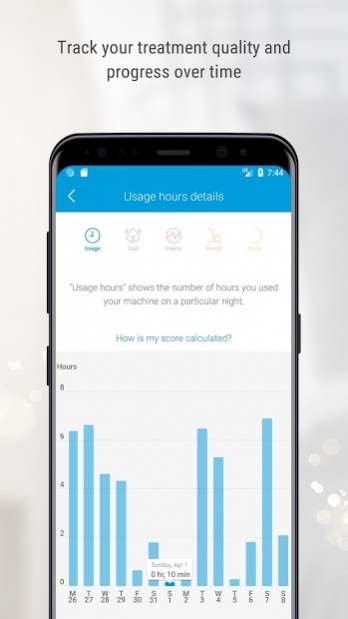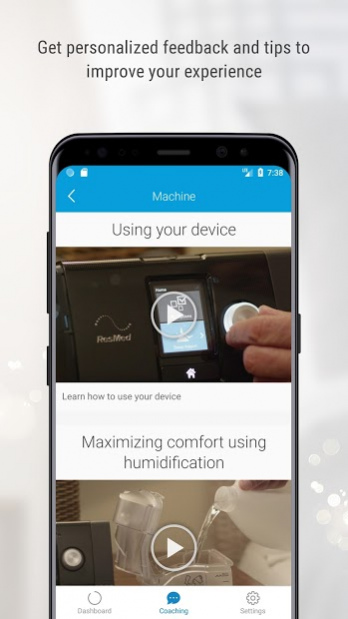RMDpulse™ by ResMed 1.91.1.0.336.3
Free Version
Publisher Description
RMDpulse™ is a support program that enables you to track your sleep therapy with your ResMed AirSense™ 11 CPAP machine (Air11™).
Whether you're new to CPAP or a long time user, RMDpulse allows you to easily follow your progress. After each therapy session, your Air11 machine automatically uploads data to RMD pulse. You can then sign in and view important information about your therapy at your convenience.
In addition to personalized data, RMDpulse also provides you with helpful tips and educational videos for long-term therapy comfort and success.
RMDpulse offers:
• Connection with your AirSense 11 device using Bluetooth
• A step-by-step therapy acclimatization tutorial called Test Drive
• A myAir score showing a daily snapshot of your therapy
• Detailed metrics to help track your therapy progress
• Automated, personalized coaching and support
• Videos and guides to answer common questions
• Encouragement to help you stay engaged and build confidence
• A therapy summary report to keep for your records or to share
Note: RMDpulse is available for the ResMed AirSense 11 machines with built-in wireless connectivity. Wireless communication depends on network availability. Bluetooth-enabled features are only available on AirSense11.
About RMDpulse™ by ResMed
RMDpulse™ by ResMed is a free app for Android published in the Health & Nutrition list of apps, part of Home & Hobby.
The company that develops RMDpulse™ by ResMed is ResMed. The latest version released by its developer is 1.91.1.0.336.3. This app was rated by 2 users of our site and has an average rating of 3.0.
To install RMDpulse™ by ResMed on your Android device, just click the green Continue To App button above to start the installation process. The app is listed on our website since 2021-05-12 and was downloaded 136 times. We have already checked if the download link is safe, however for your own protection we recommend that you scan the downloaded app with your antivirus. Your antivirus may detect the RMDpulse™ by ResMed as malware as malware if the download link to com.resmed.myair.cpl is broken.
How to install RMDpulse™ by ResMed on your Android device:
- Click on the Continue To App button on our website. This will redirect you to Google Play.
- Once the RMDpulse™ by ResMed is shown in the Google Play listing of your Android device, you can start its download and installation. Tap on the Install button located below the search bar and to the right of the app icon.
- A pop-up window with the permissions required by RMDpulse™ by ResMed will be shown. Click on Accept to continue the process.
- RMDpulse™ by ResMed will be downloaded onto your device, displaying a progress. Once the download completes, the installation will start and you'll get a notification after the installation is finished.